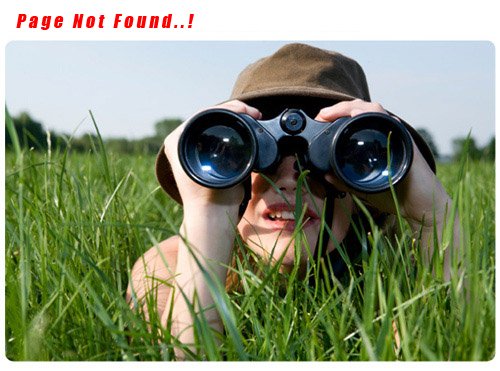
In this post i will show you how to create a custom 404 page error.
The General 404 Error Message is like bellow
You can Edit Your custom Page Error..
See The Screen shot below
We can Add a custom Picture.
So Lets Add a Picture..
.[[Back UP Your Templates ]]
- First Go to Blogger>>
- Templates>>
- EDIT HTML
- >> Process ....... ..
- Now copy and paste this code just before </head> tag
<b:if cond='data:blog.pageType == "error_page"'><style type="text/css">.status-msg-wrap{font-size:100%;margin:none;position:static;width:100%}.status-msg-border{display:none}.status-msg-body{padding:none;position:static;text-align:inherit;width:100%;z-index:auto}.status-msg-wrap a{padding:none;text-decoration:inherit}</style></b:if>
Save Templates .....
Now the main Work
Go to setting> Search preference and paste the code.. code is below
<style>
#sidebar-wrapper, #midsidebar-wrapper, #footer-wrapper, .gapad2, .blog-pager, .post-header-line-1, .post-footer, .jump-link { display:none !important;}
#main-wrapper { width:98%!important;}
.post { width:98%!important; }
</style><h2 style="font-size: 35px;margin: 0;text-align: center;">Oops..! </h2>
<h3 style="font-size:17px;">We Are Sorry ! <br>Some One Has Stolen This Page <br><a href="/">Click here</a> to go to Homepage .</h3><img border="0" height="100%" src="YOUR IMAGE URL HERE" title="404" width="100%" />
and paste you image URL by replacing YOUR IMAGE URL HERE See below
If you want to choose this picture
Right Click on this picture and Copy Image URL and paste replacing YOUR IMAGE URL HERE of the box
the final step will be shown below
More Pictures





.jpg)
.jpg)
.jpg)
.jpg)
.jpg)
.jpg)
.jpg)
.jpg)
.jpg)
.jpg)
.jpg)
.jpg)
.jpg)
.jpg)
.jpg)
.jpg)
.jpg)
.jpg)
.jpg)
.jpg)
.jpg)
.jpg)
.gif)
.jpg)
.jpg)
.jpg)
.gif)
.jpg)
.jpg)
.jpg)
.jpg)
.jpg)
.jpg)
.jpg)
.jpg)
.jpg)

.jpg)


.png)


0 comments:
Post a Comment